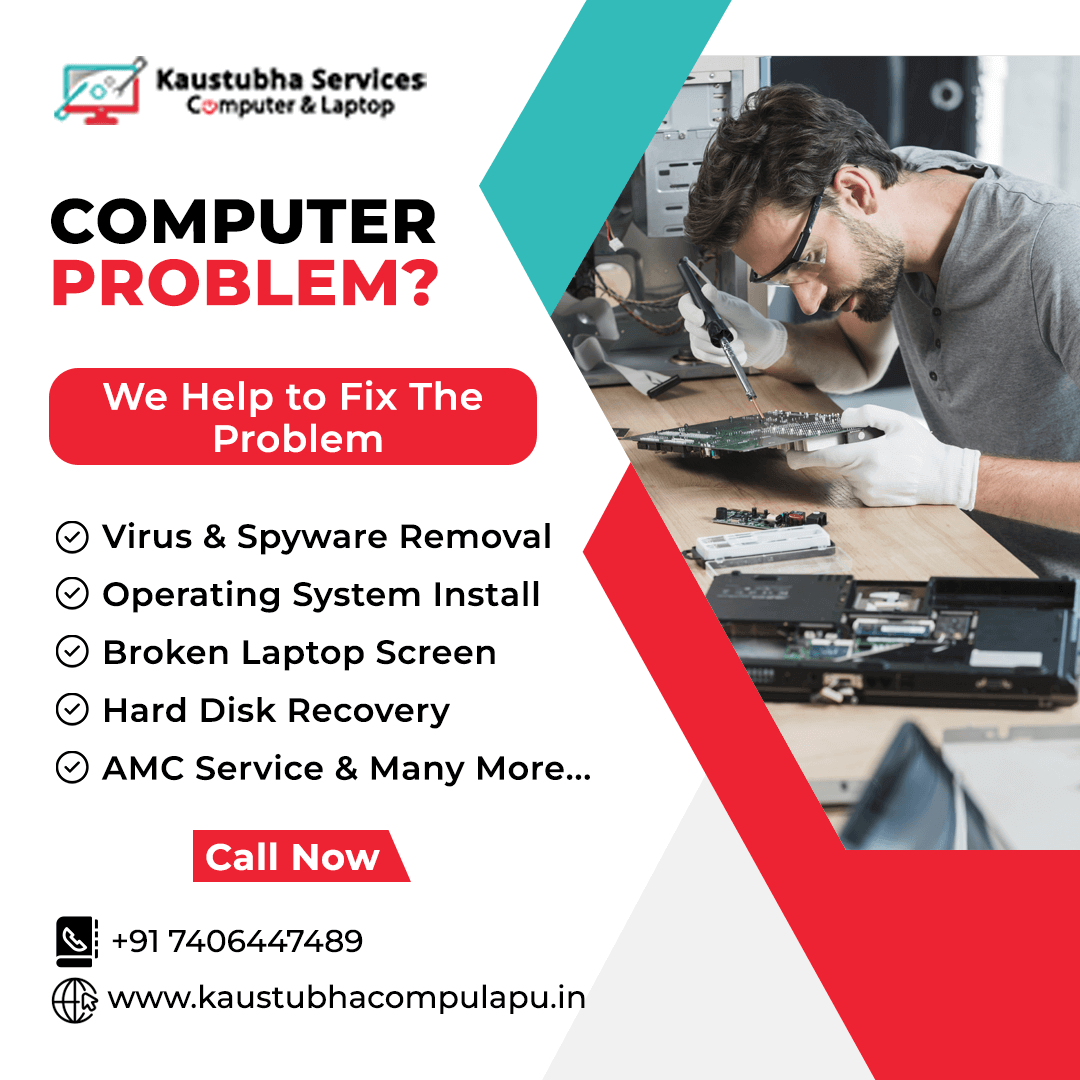Touchscreen laptops have gained popularity in recent years due to their versatility and interactive user experience. However, like any technology, they have their own set of pros and cons. Here are some advantages and disadvantages of touchscreen laptops:
- Intuitive and natural interaction: Touchscreens offer a more intuitive and direct way to interact with a laptop. You can use gestures like tapping, swiping, and pinching to navigate, scroll, zoom, and perform other actions, which can be more comfortable and convenient for many users.
- Enhanced productivity: Touchscreen laptops can increase productivity, particularly for tasks that involve drawing, designing, or annotating. They provide a more natural and precise input method for tasks like note-taking, sketching, and editing, making them popular among creative professionals.
- Versatility and flexibility: Touchscreen laptops offer versatility by providing multiple input methods. You can use the touchscreen for direct interaction, but you can also use the keyboard and touchpad for traditional laptop tasks. This flexibility allows you to adapt to different use cases and preferences.
- Improved accessibility: Touchscreens can be beneficial for individuals with certain disabilities or impairments. People with limited dexterity or hand-eye coordination may find touchscreens easier to use than traditional keyboards and mice. Additionally, touchscreen interfaces often come with accessibility features such as larger buttons and voice commands.
- Ergonomics and fatigue: Using a touchscreen for extended periods can lead to arm and hand fatigue. Holding your arm up to touch the screen repeatedly can strain your muscles and may not be as comfortable as using a keyboard and mouse or touchpad. This is particularly relevant for tasks that require a lot of typing or precise cursor control.
- Smudges and fingerprints: Touchscreens are prone to smudges and fingerprints, which can hinder visibility and affect the overall appearance of the screen. Regular cleaning is necessary to maintain optimal display quality, and some users may find the need to clean the screen frequently cumbersome.
- Limited software optimization: Not all software applications are optimized for touchscreens, especially older or more specialized software. Some applications may not offer touch-friendly interfaces or may not fully support touch gestures, leading to a less-than-ideal user experience. However, the availability of touch-optimized software has been improving over time.
- Cost: Touchscreen laptops generally come at a higher price point compared to non-touch laptops with similar specifications. If touch functionality is not a necessity for your workflow or usage patterns, investing in a touchscreen laptop may not be the most cost-effective option.
Pros:
Cons:
Our Services
Laptop Service | Desktop Service | CPU Service | CCTV Repair Service | CCTV Maintenance Services |
Enquiry