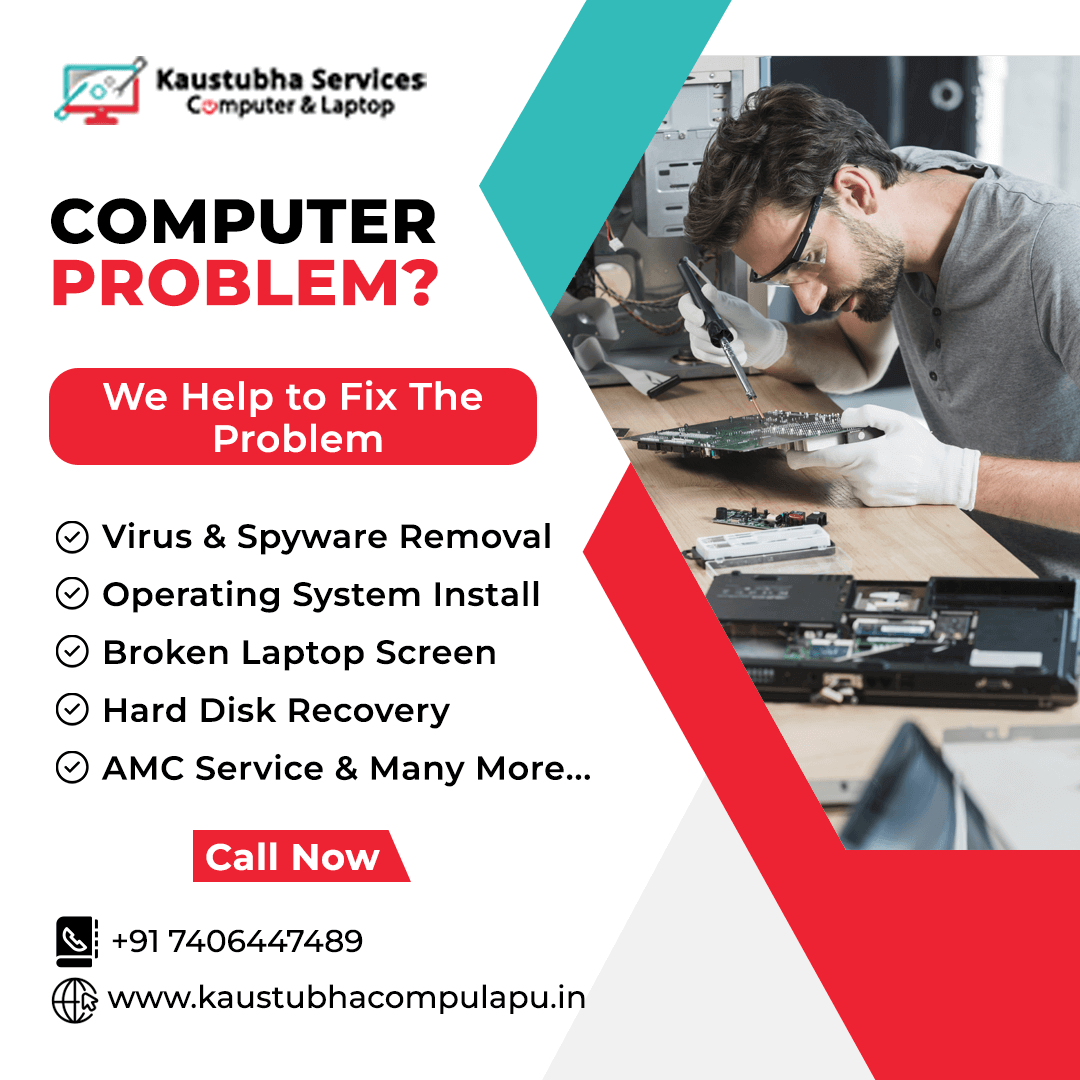Top 20 Basic Parts of Laptop, Computer and Hardware Components
Here are the top 20 basic parts of a laptop computer, including hardware components:
- Processor (CPU): The central processing unit is the brain of the laptop, responsible for executing instructions and performing calculations.
- Random Access Memory (RAM): RAM provides temporary storage for data that the CPU needs to access quickly. It affects the laptop's multitasking capabilities.
- Hard Disk Drive (HDD) or Solid State Drive (SSD): The storage device where the operating system, applications, and user data are stored. HDDs use spinning disks, while SSDs use flash memory for faster performance.
- Motherboard:The main circuit board that houses the CPU, RAM, and other essential components. It provides connectivity and facilitates communication between different parts.
- Graphics Processing Unit (GPU): Also known as a video card, the GPU handles graphics rendering and is crucial for gaming and graphic-intensive applications.
- Display Screen: The laptop's screen, which can be an LCD (Liquid Crystal Display) or LED (Light Emitting Diode) panel.
- Keyboard: The input device for typing and interacting with the laptop. Keyboards can vary in design and layout.
- Touchpad or Trackpad: The built-in pointing device used to control the cursor on the screen. It often includes additional functionalities like scrolling and tapping.
- Battery: The power source that allows the laptop to operate without being connected to an external power outlet.
- Charging Port: The port where the laptop's power adapter connects to recharge the battery.
- Wi-Fi and Network Adapter: Allows the laptop to connect to wireless networks or wired Ethernet connections.
- Webcam:A built-in camera used for video conferencing, online meetings, and capturing photos or videos.
- Speakers:The audio output system that allows the laptop to produce sound.
- Microphone: An input device that captures audio for voice recording, video calls, or voice commands.
- USB Ports: Universal Serial Bus ports for connecting external devices such as USB drives, external hard disks, and peripherals.
- HDMI or DisplayPort:Video output ports used to connect the laptop to external displays, monitors, or projectors.
- SD Card Reader: Allows the laptop to read and write data from/to SD memory cards commonly used in cameras and other devices.
- Cooling System: Fans and heat sinks that dissipate heat generated by the CPU and GPU to prevent overheating.
- BIOS/UEFI Firmware: Basic Input/Output System or Unified Extensible Firmware Interface, which initializes hardware components during the boot process.
- Operating System: Software that manages the laptop's resources and provides a user interface. Examples include Windows, macOS, and Linux.
Our Services
Laptop Service | Desktop Service | CPU Service | CCTV Repair Service | CCTV Maintenance Services |
Enquiry